Got myself a Thinkpad W530 motherboard with K2000M with my name on it.
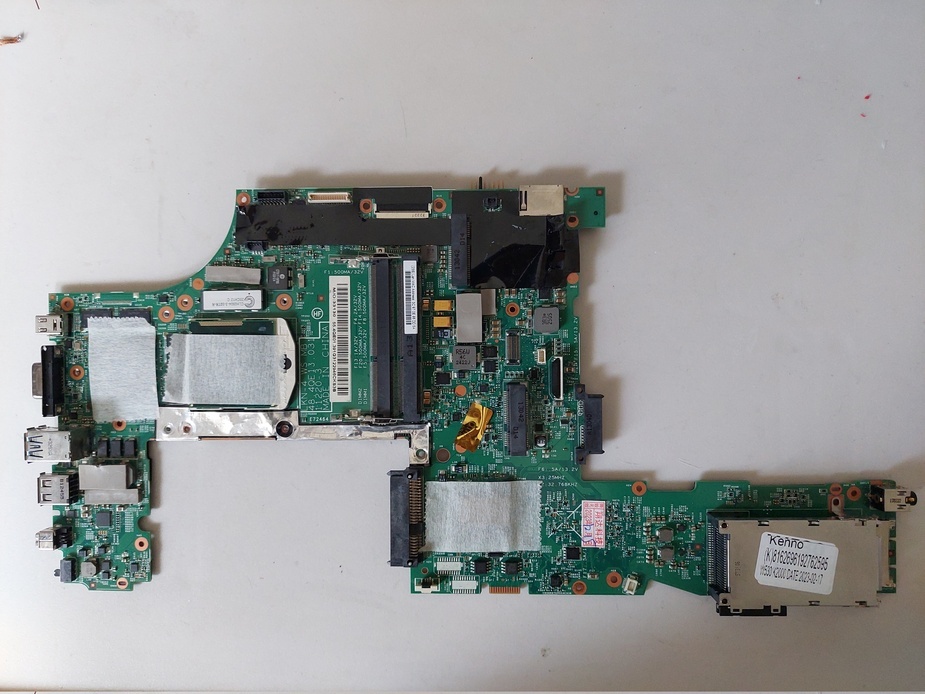
Literally!
I initially bought this motherboard to replace the original one in my existing W530 laptop with K1000M GPU. I even took it apart and got the motherboard out. However, I wasn't able to get it to work somehow. As I'm using it to make my living and cannot risk having it not working, I decided to put the old board back and called a day.
So I decided to source the parts elsewhere and build it from scratch.
The bare minimum
To get the new motherboard to show some sign of life, I need at least:
- CMOS battery -- doesn't even have to be for Thinkpad as long as it got JST-2 connector
- DC power socket & power supply of at least 135 watt
- cooler -- doesn't seem to turn on without the fan being plugged in
- keyboard -- for its power button
- LCD screen -- 15.6 inch with 40-pin LVDS
I actually only needed the screen to see that it works as I wasn't able to figure out how to get the output from anywhere else (not even external monitor for the early boot). The 15.6 inch size isn't strictly required; however, I want it to be placed nicely along with the rest of the component.
As for the cooler, I had to look strcictly for W530, as the T530 may not have the discrete GPU.
Parts from T510
I got a dirt cheap T510 complete case online that literally smelled like garbage. Took me a few thorough wipe of alcohol and acetone as well a few days of airing out to get the smell away. To my disappointment, not everything could be used in this project.
Incompatible:
- middle frame -- screws & sockets placements
- bottom case -- ports (e.g. DP & modem)
- screen cable -- connector socket; 20 series one would do
Compatible:
- screen cover + joint
- bottom HDD & RAM covers
- DC power socket -- got the plain barrel connector
- screen bezel -- different LED indicators for different series
- LED sub-board + connector -- different LED indicators for different series
- palmrest -- must match the keyboard (e.g. xx20 keyboard on xx30 palmrest won't work)
While the T520/W520 screen connector would work, for the middle frame and the bottom case I wouldn't risk it, so I got the ones specific for T530/W530.
The plain barrel connector means that I cannot have the 185 watt power supply.

At least it's good to know that the board I ordered was good!
Putting the parts together
Aside from that, from my research, I could get:
- IO daughterboard: T510 is incompatible due to different connector socket, the T520/W520 seems to be of the same form factor, but I'm not risking it
- Speaker: compatibility among all the 15 inch models of 10, 20, and 30 series, but not with the 12 and 14 inch counterparts -- got mine from a T510
- Ultrabay accessory: got an extra drive caddy to expand my storage instead of the boring DVD drive

Got the chassis now!
As for the LED indicators, each series is different, so if I'm to be faithful to the 30 series, I'm gonna need the LED sub-board and the bezel sticker (not the whole bezel). However, since the bezel I got is quite damaged, I'm opted for a new one anyway. Without the right LED sub-board the WiFi indicator won't show, though. Oh well...
I also bought a new RAM cover since the one I got was cracked. For some reason, the latches was a tiny bit too long, so it wasn't closing properly. Nothing a little filing-off wouldn't fix!
To be more proper, I got myself the T530 palmrest.

After putting the palmrest, I realized that the keyboard wasn't fitting properly. This is the consequence of cheaping out, I guess...
At the moment of writing, I haven't replaced the keyboard; neither was the LED sub-board; but it's alive!
Update (18-07-2023)
I was able to get the keyboard to fit by bending some metal notches on the keyboard edges!



